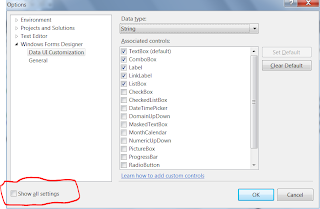Sunday, September 12, 2010
How to assign Master Page to a Content Page
There are many ways to assign a Master page to a Content page.
1. Using Page Directive
2. Using Web Config
This will set the Master file for all the Pages in the Web application
3. Programmatically from Content page
protected void Page_PreInit(object sender, EventArgs e)
{
Page.MasterPageFile = "~/SiteExample.Master";
}
1. Using Page Directive
2. Using Web Config
This will set the Master file for all the Pages in the Web application
3. Programmatically from Content page
protected void Page_PreInit(object sender, EventArgs e)
{
Page.MasterPageFile = "~/SiteExample.Master";
}
Friday, April 2, 2010
Saturday, February 13, 2010
ASP.NET - Intranet settings are now turned off by default. Intranet settings are less secure than Internet settings. Click for options ...
Intranet settings are now turned off by default. Intranet settings are less secure than Internet settings. Click for options Dialog
 Intranet settings are now turned off by default. Intranet settings are less secure than Internet settings. Click for options ...
Intranet settings are now turned off by default. Intranet settings are less secure than Internet settings. Click for options ...
To avoid the above dialog , uncheck the Automatically detect intranet network from
Tools->Internet Options->Security->Local Intranet->Sites


It can also be done from Registry by setting the WarnOnIntranet key to 0x0 (Do not prompt with the information bar)
For more info on Intranet Security, please refer http://msdn.microsoft.com/en-us/library/aa302385.aspx
 Intranet settings are now turned off by default. Intranet settings are less secure than Internet settings. Click for options ...
Intranet settings are now turned off by default. Intranet settings are less secure than Internet settings. Click for options ...To avoid the above dialog , uncheck the Automatically detect intranet network from
Tools->Internet Options->Security->Local Intranet->Sites


It can also be done from Registry by setting the WarnOnIntranet key to 0x0 (Do not prompt with the information bar)
For more info on Intranet Security, please refer http://msdn.microsoft.com/en-us/library/aa302385.aspx
Sunday, January 17, 2010
Moving ASP.NET Application to Windows Azure
You can read the article by Harish Ranganathan , application platform evangelist
Subscribe to:
Comments (Atom)
 Enable Start Page in Visual Studio
Enable Start Page in Visual Studio Start Page in Visual Studio
Start Page in Visual Studio